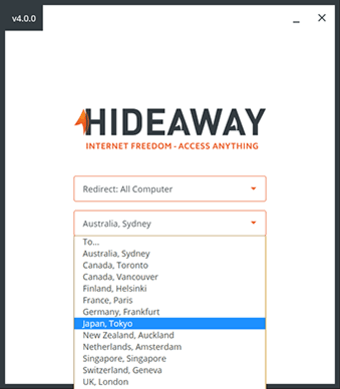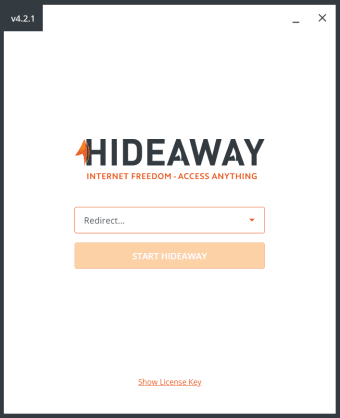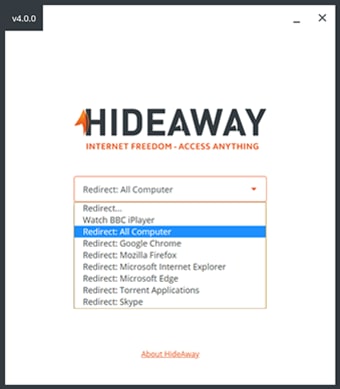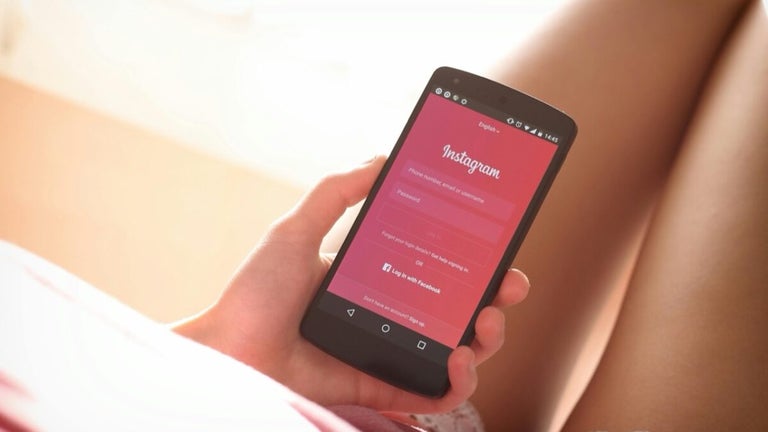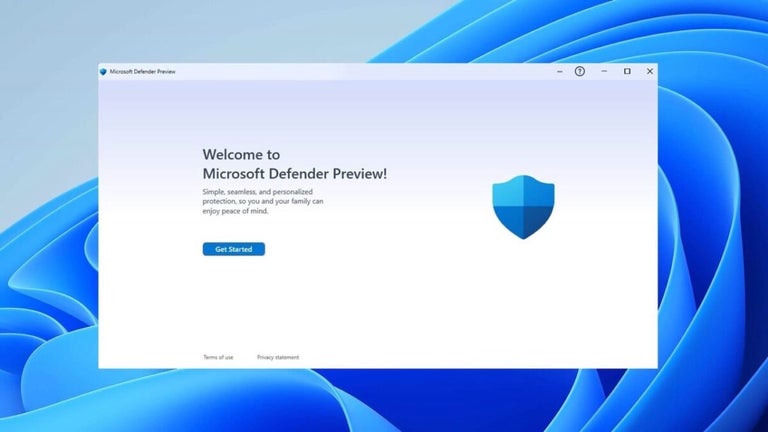A VPN service for PC
Hideaway VPN is a VPN service that was developed by Firetrust Ltd for PC devices. This security & privacy program offer boasts flexible rules, fast speeds, and an 'Always on' functionality that provides users with a secure internet connection to access various content from around the world.
Similar to other VPN services like NordVPN and ExpressVPN, Hideaway VPN offers various servers and locations, as well as end-to-end data encryption for added security and privacy. It offers multiple subscription plans depending on your needs and a 12-hour free trial period if you want to test out its services first.
Is Hideaway VPN good?
Hideaway VPN works the same way as other VPN services, but its 'Always on' feature makes it stand out from the rest. As the term suggests, the program is always on and running in the background, doing away with the need to constantly connect and disconnect to a server or location whenever you need to use its services for your needs.
It also features custom filter options that you can set for your connections. This means that you can theoretically assign a specific server or location to a specific website or application that you are using at any given time. This feature allows for even greater control and reliability in your connections depending on what you are using them for.
There are a few things to consider if you're thinking of trying this service out, though. Firstly, server and location choices are rather limited compared to other services. Another is its poor customer support that is often unresponsive and is limited to email only. More importantly, there is no clear policy when it comes to data logging and handling.
A decent, if not basic VPN solution
In conclusion, Hideaway VPN is a basic and no-frills solution if you only need a simple VPN service to use. Its always-on functionality and the ability to set custom filters are handy features to have and work well. If you require more advanced features and place great importance on data transparency, though, there are better options out there.